Codeless Connector
Why Codeless Connector
ECM systems become their most useful when they are seamlessly integrated into other applications so that it’s functionality can be controlled from the 3rd party application.
Having multiple windows open with different programs can create confusion and inefficiency where data is copied between programs (although human nature dictates this is not always 100% accurate).
Integrating ECM soware with other applications usually requires highly skilled programmers and a large amount of resources in both time and expense.
Easily link FileDirector to third-party applications. No coding, no scripting, just drag and drop.
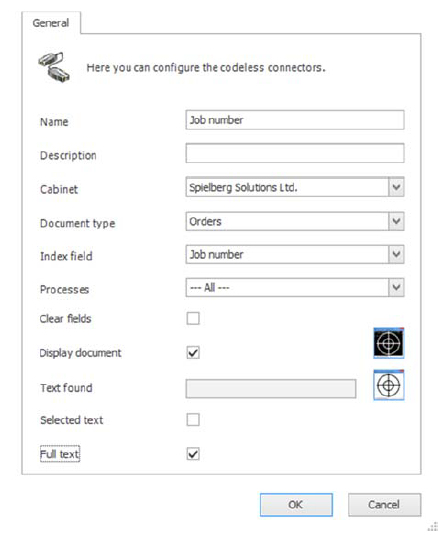
Easy Configuration
This powerful tool needs only seconds to be configured. First, select keyboard or mouse short‐cuts for indexing, searching and scanning actions.
Then map the Codeless Connector connections to the fields of the third‐party application simply by dragging and dropping the target onto the data within the third party application.
Easy to Use
Once configured, users of the third‐party applications will be able carry out searches, index and even scan documents to FileDirector from within the third‐party application using the predefined Connector shortcuts.


